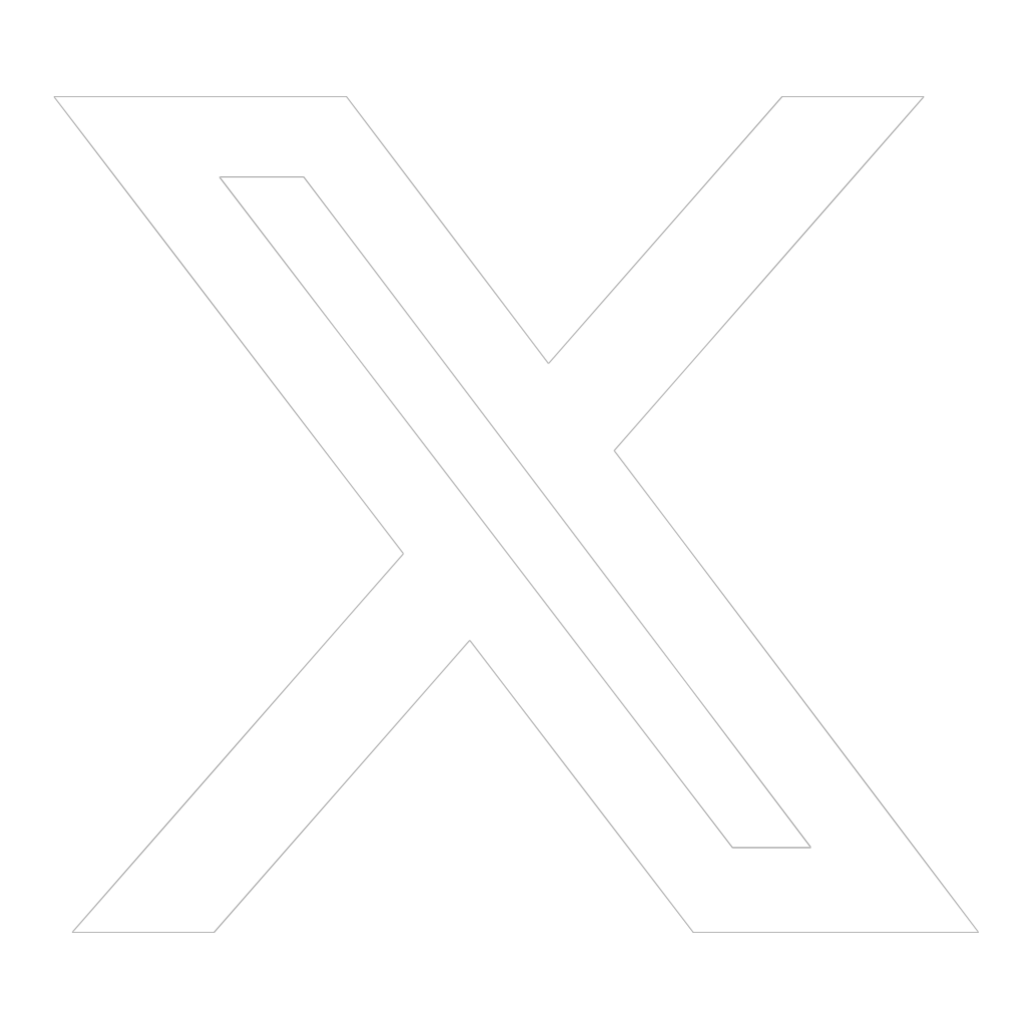How to Renew a Let's Encrypt SSL Certificate on AWS CloudFront
DevOps
1. Install certbot on your Mac by running brew install certbot.
2. Begin the certificate renewal process:
bash
sudo certbot certonly --manual3. When asked, enter your domain names (e.g. `example.com www.example.com`).
4. Create the verification text files based on the URLs and contents given on the screen, and publish them.
5. Go to Amazon Certificate Manager.
6. Click Import a certificate.
7. View the new certificate data you created earlier:
bash
sudo cat /etc/letsencrypt/live/example.com/cert.pem # Certificate body
sudo cat /etc/letsencrypt/live/example.com/privkey.pem # Certificate private key
sudo cat /etc/letsencrypt/live/example.com/fullchain.pem # Certificate chain8. Copy and paste the data into the form and hit Review and import.
9. Go to CloudFront.
10. Select your Web distribution, and click Edit.
11. Under Custom SSL Certificate, select the new certificate.
12. Deploy the changes by hitting Yes, Edit.